Welcome to the comprehensive walkthrough guide for The Mr. Rabbit Magic Show. This guide is designed to help you navigate through the various acts and puzzles in the game.
Walkthrough and Guide
ACT 1
Click the “Start” button to proceed to the first act.
Click on the screen – it will open.
Double-click on Mr. Rabbit’s top hat – a magic wand will appear.
Drag the magic wand to his free hand.
Click on the wand – the first riddle with balloons will appear.
In the riddle, pop the balloons in order: from the smallest to the largest.
After that, the act will end and the screen will close.
ACT 2
Click on Mr. Rabbit, then three times on his top hat – the second puzzle will begin.Six flowers will grow from the top hat.
Group them by the number of petals – from one to six.
After that, the flowers will return to the top hat, the screen will close, and the act will end.
ACT 3
Click on Mr. Rabbit and his raised hand – cards will appear in his hand.
Click on the cards – the third puzzle will begin.In each set, choose a card that is different from the others:
– Four red cards and one black – choose the black one.
– All cards are fours, one is a three – choose the three.
– Cards: 2, 3, 4, 5, 7 – choose 7.
– Cards: 2, 4, 5, 6, 8 – choose 5.
If everything is done correctly, the screen will close and the act will end.
ACT 4
Click on the paper several times to make it roll away.Click on the screen again – it will open.
A cylinder will appear in the center of the scene – click on it.
A hand with a revolver will come out of the cylinder – the fourth puzzle will begin.
Move the cursor to set the direction of the shot, click – to shoot.
With each accurate shot, hats will fall. Shoot where there are no hats – these are the correct targets.
After successful hits, a baseball will appear – the fifth puzzle will begin.
Match the objects with the corresponding hats:
Baseball – drag it onto the baseball cap.
Hammer – onto the construction helmet.
Binoculars – onto the explorer’s hat.
Grenade – onto the military helmet.
Horseshoe – onto the cowboy hat.
Rabbit – into the central cylinder.
If everything is done correctly, Mister Rabbit’s head will appear from the cylinder – click on it.
The screen will close and the act will be completed.
ACT 5
Click on him, then on his top hat, and again on the top hat in his hand.A hand will appear from the top hat – the sixth puzzle will begin. The
hand shows with its fingers how many times you need to click on Mr. Rabbit’s magic wand:
1 finger – 1 click
2 fingers – 2 clicks
…
up to 5 fingers – 5 clicks
If everything is done correctly, the screen will close and the act will be completed.
ACT 6
Mister Rabbit and the tiger will appear on the stage.Click on Mister Rabbit – the seventh puzzle will begin.
The tiger has two states:
Growls with open eyes – dangerous
Calm with closed eyes – safe
Hold the cursor on Mister Rabbit only when the tiger is calm.
If everything is done correctly, Mister Rabbit will stick his hand into the tiger’s mouth and take out… another rabbit.
After that, the screen will close, and the act will be completed.
ACT 7
Click on it to drive the fly away, then click on the screen again – it will open and the eighth puzzle will begin.Five cabinets will appear on the stage.
Each one hides a part of Mr. Rabbit’s body.
Place the cabinets in the correct order – from head to toe – to assemble the whole body of Mr. Rabbit.
If everything is done correctly, the cabinets will close.
Click on them to remove them from the stage to see the magician’s final gesture.
After that, the screen will close, and the act will end.
ACT 8
There is a table with eight objects on the stage.
Click on the table – the ninth puzzle will open.Remember the appearance of all the objects, then click on the box with the number 1.
Each correct click will change one of the objects on the table (color, shape or position).
The changes occur in the following order:
Click on the red box – the inverted pot will turn blue Click
on the pot – there will be more carrots Click on
the carrots – the vase will tilt Click on the vase – the star on the black box will change position Click on the black box – there will be fewer candles on the cake Click on the cake – the red thimble will stretch upwards Click on the thimble – the cylinder will decrease If everything is done correctly, when you click on the cylinder, Mr. Rabbit will suddenly appear. The screen will close, and the act will end.
ACT 9
The mug has a picture of little Laura with the inscription “Bleh!”Click on the mug to remove it from the screen.
After that, click on the screen again – it will open, the tenth puzzle
will begin. Hold the mouse on the cylinder and drag the cursor down – the cylinder will begin to tilt down.
Tilt and release the cylinder so that the released rabbit hits another cylinder standing on the stage.
Make three accurate hits, then click on Mister Rabbit.
The screen will close, and the act will end.
ACT 10
Click on the screen — it will open, the eleventh puzzle will begin.
On the stage, Mr. Rabbit is standing behind a box.
Click on the box several times — access to the next part of the puzzle will open.
Swords of different lengths will appear on the left side of the screen.
One of them contains a red crystal — this is the reference sword.
Formulas will be indicated next to the Rabbit:
● +1
● –2
● +3
● –1
These values \u200b\u200bshow how much the sword size should differ from the reference one.
The swords can be freely moved and placed next to each other — visually compare their lengths.
Place the swords near the Rabbit in accordance with the formulas.
If everything is done correctly, the screen will close, and the act will end.
ACT 11
Click on the screen – a hand will appear from above, click on something, and everything will return to normal.Click on the screen again – the twelfth puzzle will begin.
On the stage is Mr. Rabbit.
In one hand he has a magic wand, on the other hand – a finger pointing to the side.
On the right side of the stage are 9 light bulbs (three rows of three).
Click on Mr. Rabbit:
The finger indicates which lamp to light horizontally (left, center or right)
The cylinder – vertically (top, middle or bottom)
Clicking on the magic wand lights the selected lamp.
Change the position of the pointing finger and the cylinder to light all 9 lamps.
If everything is done correctly – the sound of drums will sound, the screen will close, and the act will end.
ACT 12
The thirteenth puzzle begins.The flower from Mister Rabbit’s hand can be:
Dragged to Miss Pheasant’s hand
Or thrown away by releasing it between the characters (down the screen)
The goal is to give Miss Pheasant only those flowers that are already in her hat.
The color and shape of the flower are taken into account.
Throw away all the extra flowers down.
Miss Pheasant’s satisfied cry will tell you if the selection is correct.
If everything is done correctly, both characters will show a like, the screen will close, and the act will end.
ACT 13
Click on the screen – it will open, the fourteenth puzzle will begin.
There are six cylinders on the stage.
Click on each one – different animals are sitting inside.
They can be recognized by clicking on the cylinders or throwing an inappropriate object at them.
Your task is to give each animal the right food:
Carrot – to the rabbit (5th cylinder)
Bone – to the dog (2nd cylinder)
Fish – to the cat (4th cylinder)
Banana – to the monkey (6th cylinder)
Acorn – to the squirrel (3rd cylinder)
Hay – to the cow (1st cylinder)
If everything is done correctly – the animals will climb out of the cylinders, the screen will close, and the act will end.
Real world
Click on his top hat, then on the magic wand – a balloon will fly out of the top hat.Click on the balloon – a message about a critical error will appear.
Click OK – the windows will start multiplying.
After the third click on OK, a transition to the real world will occur – it turns out that you were playing the game on a laptop.
Click on the arrow at the bottom of the screen to get up from the table.
Exploring the office
Talk to the blonde developer in the room – he will mention a bug, work before the holidays and offer to start with drinks.
Click on the carpet – you will find a candy wrapper.
Click on the globe – you will find a cup of coffee.
The room on the right
Take the cassette from the chair.
Pick up the crumpled piece of paper from the floor near the chair.
Open the bottom drawer of the shelf – there is a blue record inside on the right.
Place the record on the gramophone and start it.
Kitchen
Open all the drawers and cabinets to find:
Coffee capsule
Tea mug
In the fridge – a can of soda
Developers area
Examine the tables.
On the table with cards, move them aside – find a tea bag.
Drinks
Return to the kitchen:
Put the coffee mug in the coffee machine
Insert the capsule
Lift the white lever – get a coffee mug
Put the tea mug next to the kettle
Put the tea bag
Pour water from the kettle – get a cup of tea
Give out the drinks:
Tea – to the blond guy under the deer skull
Coffee – to the girl with blue hair
Soda – to the developer at the table
Repairing the level
After handing out the drinks, pay attention to the developer at the table – he raises his hand.
Click on him, then on the monitor.
On the screen is a logic script of level 14 with spaces.
Your task is to fix it by dragging the actions and conditions in the correct order.
The correct sequence can be found in the window behind the main script window, click on it.
The correct sequence:
Rabbit – hat – rabbit
Rabbit – magic wand –
balloon Balloon
Enter, click “Confirm”. If the message “Compilation complete” appears, everything is done correctly. The developer will give us a green flash drive.
Return to the laptop, insert the flash drive.
Name – you can enter any name, this only affects some decorations.
Password – pay attention to the piece of paper that lies to the left of the laptop.
Finding out the password
On the piece of paper is a hint to the password: a clock, a cube, a raven mask, a screen with a player.
We go to the room on the right, where there is a rack with figures. We click on the figures that were on the piece of paper.
Clock – shows 7 o’clock.
Cube – when you click on it, it will show the number 2.
Raven mask – when you click on the eye, it will show the number 8.
Screen with a player – insert the cassette that we found earlier. Among the slides, we notice the number 5.
We remember these numbers and the correspondence of objects to numbers. We return to the laptop.
We enter the password: 7285
We click confirm – continue.
Then we go to act 14.
ACT 14
Click on the screen – it will open, the fifteenth puzzle will begin.
Click on Mr. Rabbit, then on the cylinder in his hand and the magic wand.
A balloon will fly out of the cylinder – pop it.
After that, a cutscene will begin.
Wait until it ends and click on the mammoth.
The screen will close, and the act will end.
ACT 15
Click on the screen – it will open, the sixteenth puzzle will begin.
A square tank of water will appear on the stage.
Click on it – Mr. Rabbit will descend from the ceiling, chained in three locks.
Click on it to zoom in. Click again – and different keys will appear.
Your task is to pick the right keys for each of the locks:
Top lock – a key with one short tooth
Middle lock – a key with two medium teeth
Bottom lock – a key with three teeth
After picking, click on the locks and chains to free the Rabbit.
If everything is done correctly – Mr. Rabbit will be freed, the screen will close, and the act will end.
ACT 16
Click on the screen – it will open, the seventeenth puzzle will begin.
Mister Rabbit and a large mirror will appear on the stage.
Click on Mister Rabbit – many objects will fall to the floor:
– The sun
– A stone
– A snail –
A flower
– A white rabbit
– A mammoth
– A dumbbell
– Hot coffee
The principle of the puzzle is to match the opposites of what Mister Rabbit’s reflection in the mirror is holding.
Click on the mirror to see what he is holding.
Give the opposite item to the real Mr. Rabbit:
– Mirror: Black Rabbit → Give White Rabbit
– Mirror: Moon → Give Sun
– Mirror: Light Feather → Give Heavy Dumbbell
– Mirror: Fast Rocket → Give Slow Snail
– Mirror: Cold Ice Cream → Give Hot Coffee
– Mirror: Soft Pillow → Give Hard Rock
– Mirror: Small Mouse → Give Large Mammoth
– Mirror: Thommy Gun → Give Flower
After matching all the opposites, a cutscene will start.
Click on an empty space to end the scene.
The screen will close and the act will end.
ACT 17
In Act 17, you will have to correctly direct the dove that flies out of our magician’s hat.
By holding the hat, you will turn it. The final point of the dove’s flight should be a white hat. To do this, arrange the hats as follows: If the dove flies to the white hat, the screen will close and the next act will begin!

ACT 18
In this act, the Rabbit needs to change into 4 different forms correctly. By clicking on different parts of his body, you will change them. If the combination is correct, one of the lamps will light up.


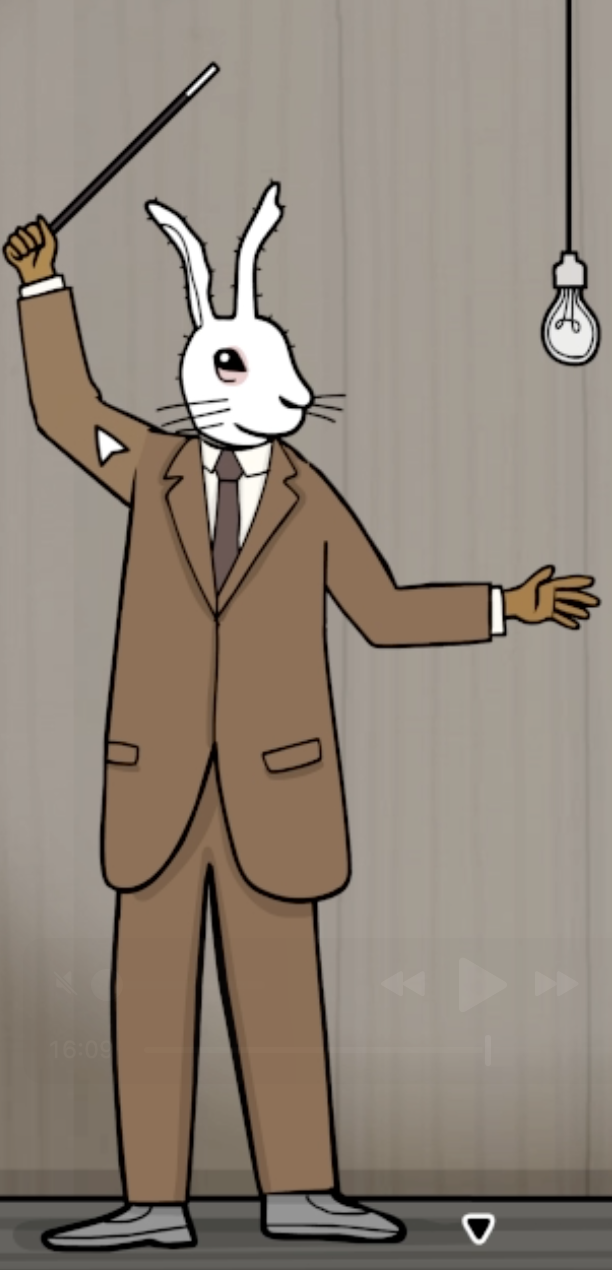

When all 4 lamps light up, the level is over!
ACT 19
Click on the hat and a dove will fly out. Click on it and it will give you a group of notes.
There are three types of notes:
• Horizontal
• Diagonal
• Vertical
Select any first note, then click the next ones according to the direction of the previous sign. In this way, you must go through all the notes.
After this, the dove will inflate, and when clicked again, it will turn into Miss Dove.
Clicking on her will turn the magician into a small rabbit, completing the act.
One of the possible sequences of clicks:
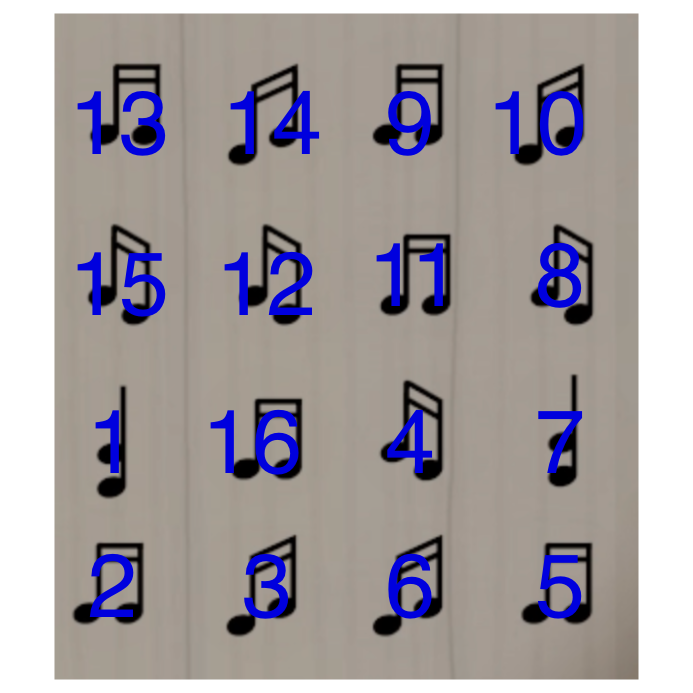
ACT 20
First, click on the cylinder several times – a magic wand will appear inside. Give it to the Rabbit.
When you click on the wand, a lump of dark matter will fly out of the hat. Click on it – it will spread out into a puddle on the floor.
Now, by clicking on the wand, you can stop or move this black puddle. Stop it right under the Rabbit – he will fall into it, and a ball will fly out of the puddle.
Click on the ball to complete the act.
After completing Act 20, a congratulations screen will appear. When you stand up, approach the blond developer – he will take your photo and ask you to bring sandwiches for the whole team.
Developers’ Area
A new member of the Rusty Lake team will appear in the area. Talk to him – he will give you the handle from the refrigerator.
Sandwiches
Go to the kitchen. Use the handle to open the bottom drawer of the refrigerator and take all the necessary ingredients.
Go to the grill next to the kettle and make sandwiches according to the following scheme:
• bread – sausage – bread
• bread – cheese – bread • bread
– egg – bread
• bread – shrimp – bread
Give the finished sandwiches to the developers.
Fog
After everyone has eaten, smoke will start appearing in the office. Move between the screens several times, you will find yourself in the fog.
Keep moving. Soon you will meet Albert’s silhouette – click on him and move on. When you see a light in the fog, also click on it. After that, a silhouette of a Raven will appear – click on it several times, and the fog will dissipate.
After dissipation. Cake order.
After the fog dissipates, you will see a developer standing in a Raven mask. Go to the left screen.
The blond developer will be hiding behind a Deer mask. Click on him several times until he takes off the mask.
Then go to the screen with the rest of the developers and click on one of them – he will tell you that it is time to order a cake.
On the table with a monitor, click on the developer’s phone and open the mail application. The system will ask for a password.
Open notes and find an entry with a hint: “4 photos = mail access code.” Go to the section with photos:
– Harvey doll – 11/23/2024 – number 3 (there are three dolls in the photo)
– Automaton – 03/26/2025 – number 9 (number 9 appears when scrolling)
– Paradox book – 07/18/2024 – number 6 (indicated at the bottom of the page)
– TV – 04/14/2024 – number 1 (one of the channels on the screen shows 1)
Sort by date:
TV – 04/14/2024 – 1
Book – 07/18/2024 – 6
Doll – 11/23/2024 – 3
Automaton – 03/26/2025 – 9
Email password – 1639.
In your inbox, find the email titled “DISCOUNT”. It will contain the required phone number: 02074
Go to the room with the phone and dial this number.
After ordering the cake.
After you dial the number, there will be a knock on the door. Click on the door – the cake will roll into the room.
Go to the main room and click on the cake repeatedly to roll it to the center and unload it from the cart.
When the cake is in place, light the candles in any order using matches. After that, a piece of the cake will fall off – you can take it.
Give the piece of cake to the girl with blue hair, and she will return the cleaning brush to you.
Go to the kitchen, use the brush to wipe the floor, and throw out all the trash from the inventory: a candy wrapper, an empty jar, a crumpled piece of paper and shards.
If you did everything correctly, a key will fall out from under the trash can.
Use the key to the Pantry. Take the pink plate and click on the “party” box many times.
We get decorations. Hang them under the ceiling, on special holders in the rooms.
The finale.
There will be a knock on the door. Upon opening, a large number of people will enter the room.
When everyone has entered, go to the room with the rack. There will be a green envelope on the floor – open it, there will be a red plate inside.
We put it in the gramophone and turn on the familiar music. We go to the room with the cake, where everyone has already gathered.
We click on the development team and listen to the congratulations. We click on all the candles to blow them out.
We watch the epic cutscene at the end. Credits.
After the credits, we stay to look around in search of secrets.

