Unlocking all memories in NTR Office can be a rewarding experience for players who want to explore every aspect of the game without the hassle of manually completing each memory. This guide will provide you with the necessary steps and codes to modify your save file and unlock all memories directly.
Steps to Unlock All Memories
Follow the instructions carefully to ensure a smooth process.
- Locate the Save File Folder
Open the following folder on your computer:C:\Users\YourUsername\AppData\LocalLow\Orz\NtrOfficeReplace “YourUsername” with your actual Windows username.
- Edit the Option File
- Open the file named
option.txtin the folder. - Locate the section containing the memory flags.
- Change the value of each flag from
falsetotrue. The modified section should look like this:
"boolFlags": { "B04-A": true, "B04-B": true, "B04-C": true, "Gallery_NtrData2": true, "Doctor_1": true, "Doctor_2": true, "LabTraining": true, "StoreHouseBlowjob": true, "N04_A": true, "Gallery_Dream": true, "Midpoint1": true, "ToiletRape": true, "Meeting01": true, "Meeting02": true, "B01-A": true, "B01-1": true, "B01-2": true, "B02_A": true, "B02_AlleyVideo": true, "B03_AA": true, "B03_Train01": true, "B03_Train02": true, "B03_Train03": true, "T01-A": true, "T01-B": true, "T02A": true, "T02B": true, "T03A": true, "T03B": true, "T04A": true, "T04B": true, "T04C": true, "T04D": true, "T04E": true, "T04F": true, "L04A": true, "L04B": true, "Senpai_1": true } - Open the file named
- Save and Restart the Game
- Save the changes to the
option.txtfile. - Restart NTR Office for the changes to take effect.
- Save the changes to the
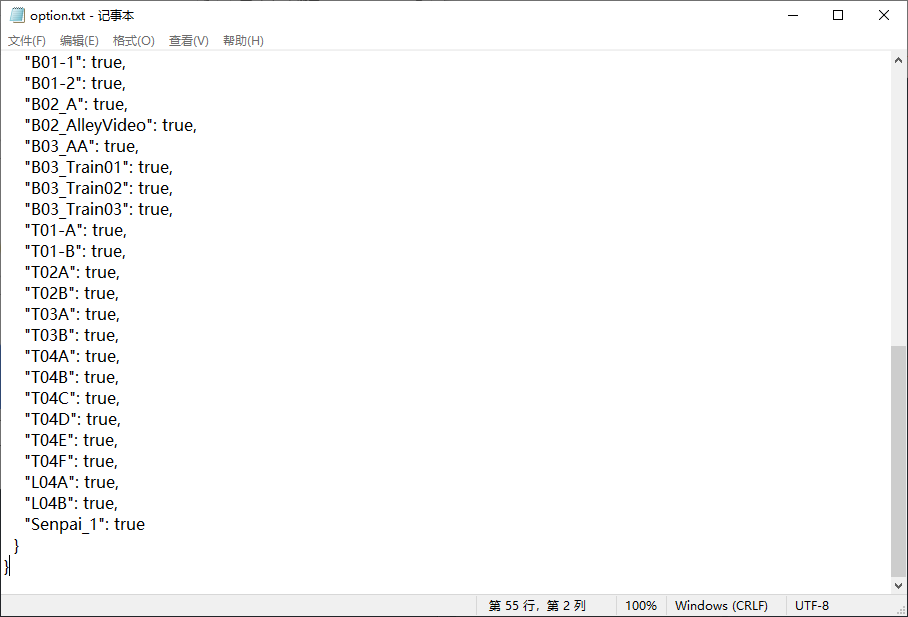
Image: icelanna2

